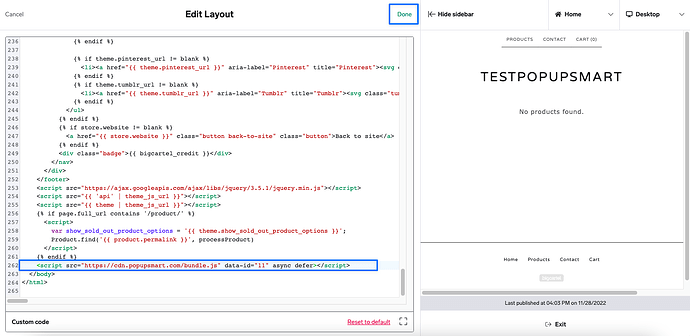Hey everyone! I’ve been experimenting with popups on my Big Cartel website using the Popupsmart integration, and I wanted to share my experience. Popups are a great way to capture leads, especially for marketing strategies like promoting a sale or building a newsletter list.
Here’s how you can get started with Popupsmart on Big Cartel:
Follow these steps & create your Big Cartel popup with Popupsmart!:
1. Sign up for Popupsmart and log in to your account.
2. Click on the “Embed Code” to get your embed code.
3. A modal will open and give you your unique Popupsmart embed code. Copy the code to your clipboard.
4. Then, go to your Big Cartel website and click on “Design.”
5. On your Big Cartel website’s admin dashboard, click on the “Code” first and select the “Layout” to add a custom code.
6. Then, paste your Popupsmart embed code before the closing </body> tag, as shown below. Click on the “Done” button when you have finished adding the code.
7. Go back to your Popupsmart dashboard and click on “Websites” from your profile.
8. Click on the “New website” button to add your Big Cartel domain.
9. Then, enter your Big Cartel domain to the modal that shows up and save.
If you see your Big Cartel website unverified, click the “Unverified” button and from the opening modal, click “Verify website” then return to your dashboard and click “Refresh”.
For further details about the verification of your website, see How to Verify Your Website.
10. Go to the dashboard and click on the “New Campaign” button to build your popup campaign.
11. You can create highly-customizable popup campaigns now according to your business needs now! When you are done creating your popup, click on the “Save” and “Publish”.
12. Now your Big Cartel popup will be ready to convert & you’ll reach your business goals quickly!
You will see the “Your campaign has been published successfully” modal when your Big Cartel popup is published.
Check out this Popupsmart article for more details on adding popups to Big Cartel.
Personal Tip:
When setting up your popup, don’t forget to set the timing properly! You can make it appear immediately, after a few seconds, or when the visitor is about to leave (exit-intent). This has really helped me boost conversions on my site.